Perhaps a Forum Moderator can make this a Sticky ??
For all of you having trouble posting images as attachments to your messages, because the image file size is too large, here is an easy answer.
Go to: http://www.download.com/Easy-Thumbna...l?tag=pdp_prod
and download the Easy Thumbnails Freeware and install it.
This is an easy way to resize your images to meet the max 96 KB files size this site allows.
After installing, go the the "Settings" tab of the program and set max width to 800 and max height to 600. Also use the slide bar below to adjust jpeg Quality to around 70 - 75%.
Navigate to your image directory in the software and select a file. Hit the "Make " button and that's it.
The software will create a new file with the "tn_" prefix and show it on the list. If you right click the new file name and select "properties", it will show you the new file size which should be less than 96KB.
If it isn't, try lowering the jpg quality down then go thru the process again.
the program apparently allows you to convert multiple files in the one hit.
This should solve you problems eh, Clyde ?
For all of you having trouble posting images as attachments to your messages, because the image file size is too large, here is an easy answer.
Go to: http://www.download.com/Easy-Thumbna...l?tag=pdp_prod
and download the Easy Thumbnails Freeware and install it.
This is an easy way to resize your images to meet the max 96 KB files size this site allows.
After installing, go the the "Settings" tab of the program and set max width to 800 and max height to 600. Also use the slide bar below to adjust jpeg Quality to around 70 - 75%.
Navigate to your image directory in the software and select a file. Hit the "Make " button and that's it.
The software will create a new file with the "tn_" prefix and show it on the list. If you right click the new file name and select "properties", it will show you the new file size which should be less than 96KB.
If it isn't, try lowering the jpg quality down then go thru the process again.
the program apparently allows you to convert multiple files in the one hit.
This should solve you problems eh, Clyde ?



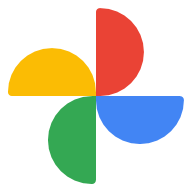
Comment